In the realm of WordPress development, AJAX is a pivotal technology for creating dynamic and interactive web experiences. AJAX empowers websites to fetch and display content seamlessly without requiring a full page refresh. However, in certain scenarios, the URLs generated within these AJAX-fetched contents might necessitate modification for a variety of reasons, such as enhancing SEO, restructuring site navigation, or ensuring accurate link references. This comprehensive guide dives into the intricacies of rewriting URLs generated by WordPress AJAX post requests to cater to specific needs, including CDN integration.
Understanding the Challenge
WordPress, a versatile content management system, often generates content dynamically through AJAX. However, the URLs embedded within this fetched content might not always align perfectly with the desired site structure or SEO requirements. Whether it’s tweaking permalinks, adjusting domain references, or customizing URLs for a cleaner appearance, the ability to modify these URLs becomes imperative for a well-optimized website.
The Art of Hooking into WordPress Data
One of the primary methods to intervene in the data flow before it’s stored or rendered in WordPress is by harnessing its robust hook system. The wp_insert_post_data hook stands as a powerful tool to modify post data before it gets stored in the WordPress database. This hook enables developers to manipulate various aspects of the content, including URLs, ensuring they adhere to specific criteria or formatting requirements.
// Example for initial URL modification
function modify_post_url($data, $postarr) {
$data['post_content'] = str_replace('original-url', 'new-url', $data['post_content']);
return $data;
}
add_filter('wp_insert_post_data', 'modify_post_url', 10, 2);
Navigating AJAX Responses for URL Refinement
Customizing URLs fetched via AJAX involves manipulating the response data before it’s returned to the AJAX request initiator. Leveraging the wp_ajax_ hooks in WordPress, developers gain the ability to modify the response data, including URLs, ensuring they align with the desired structure or format.
// Adjusting AJAX responses for URL refinement
function modify_ajax_response() {
$post_data = // fetch your post data here
$post_data['content'] = str_replace('original-url', 'new-url', $post_data['content']);
wp_send_json($post_data);
}
add_action('wp_ajax_modify_post_data', 'modify_ajax_response');
add_action('wp_ajax_nopriv_modify_post_data', 'modify_ajax_response'); // For non-logged-in users
Example Scenario: Optimizing WordPress AJAX URLs for CDN Integration
Consider a scenario where a WordPress website leverages a CDN for enhanced content delivery. However, AJAX-generated content fails to utilize the CDN, impacting asset delivery speed.
Objective
To modify AJAX-generated URLs within WordPress to point to CDN-hosted assets, optimizing content delivery speed.
Implementation Strategy
1. WordPress Hook Integration for Initial Modifications: Integrate hooks to modify post data before insertion into the database, incorporating CDN-hosted URLs for assets and media.
// Integrate hooks for CDN URL modification
function modify_post_for_cdn($data, $postarr) {
$cdn_host = 'cdn.example.com'; // Your CDN hostname
$data['post_content'] = str_replace('original-domain.com/wp-content', $cdn_host . '/wp-content', $data['post_content']);
return $data;
}
add_filter('wp_insert_post_data', 'modify_post_for_cdn', 10, 2);
2. Adjusting AJAX Responses for CDN URL Refinement: Refine URLs within AJAX responses to replace the original domain with the CDN hostname.
// Adjusting AJAX responses for CDN URL refinement
function modify_ajax_response_for_cdn() {
$post_data = // fetch your post data here
$cdn_host = 'cdn.example.com'; // Your CDN hostname
$post_data['content'] = str_replace('original-domain.com/wp-content', $cdn_host . '/wp-content', $post_data['content']);
wp_send_json($post_data);
}
add_action('wp_ajax_modify_post_data_for_cdn', 'modify_ajax_response_for_cdn');
add_action('wp_ajax_nopriv_modify_post_data_for_cdn', 'modify_ajax_response_for_cdn'); // For non-logged-in users
3. JavaScript Handling for Final CDN URL Adaptation: Handle modified responses in JavaScript, replacing URLs within fetched content to point to the CDN hostname.
// JavaScript handling for CDN URL adaptation
$.ajax({
url: 'your-ajax-url',
type: 'POST',
data: { action: 'modify_post_data_for_cdn' },
success: function(response) {
var cdnHost = 'cdn.example.com'; // Your CDN hostname
var modifiedContent = response.content.replace('original-domain.com/wp-content', cdnHost + '/wp-content');
// Use the modified content as needed
// ...
},
});
Conclusion: Harnessing CDN for Improved Asset Delivery in AJAX
By strategically modifying URLs within WordPress AJAX-generated content to utilize a CDN hostname, this case study illustrates the potential for optimizing asset delivery. Leveraging WordPress hooks, PHP manipulation, and JavaScript handling ensures that AJAX-fetched content seamlessly integrates CDN-hosted URLs, improving site performance and user experience.
Implementing these techniques in real-world scenarios allows WordPress websites to fully harness the benefits of a CDN, ensuring faster load times and efficient delivery of media and static assets, even within dynamically fetched content.